Simple Sokoban
A downloadable game for Windows
The objective of the game is to complete the levels by pushing all the boxes to end points which are displayed as blue points. After completing a level a menu with the completed level score and the global score will be shown, alongside with a button to move into the next level.
After running Sokoban you will be shown the home screen of the game where you can start a new game by pressing "new game", load an existing game pressing "Load Game" or change skins for your player. Note you will not be able to load any games until you have saved a game.
Once you have started a new game you will have a menu at the right side of your screen, where you can see the level in which you are, the score of the level, and the global score, which is the sum of each completed level scores so far. Also, the menu aforementioned allows you to Reset the current level, Undo a movement or to display more options, including:
- A "Help" button, to display the manual of the game
- A "Load" button, to load a previously saved game
- A "Save" button, to save the current status of your game
- A "Main Menu" button, to go back to the home screen losing your current progress
- A "Close Menu" button, go back to your game
- A "Quit Game" button, to exit the game
At the left side of your screen the current game is displayed. To play, use WASD, W to move up, A to move to the left, S to move down and D to move right.
Enjoy the game!
By Enrique González Rodríguez, Manuel Hernández-Ros Bellosillo and Alejandro Rodríguez Fernández
| Status | Released |
| Platforms | Windows |
| Author | Keryen |
| Genre | Puzzle |
| Tags | 2D, Cartoon, java, Pixel Art, simple-graphics, Singleplayer |
| Links | Source code |
Download
Install instructions
You need to have installed Java to play this game.
To play, just execute the ".jar" file.
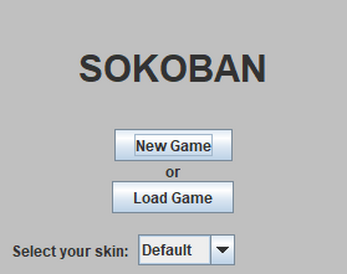
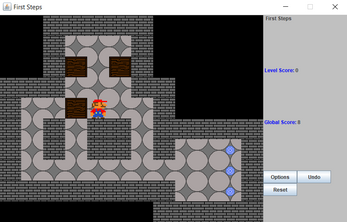
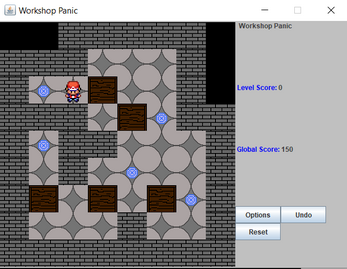
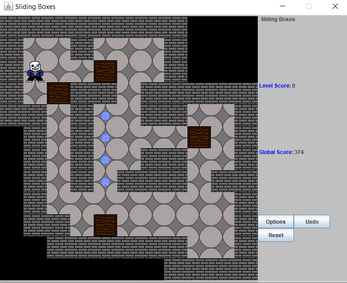
Leave a comment
Log in with itch.io to leave a comment.